
How to create custom QR codes with generative AI
Are you ready to take your QR codes from functional to fabulous? Generative AI lets you take your regular QR codes and make them stand […]
Are you ready to take your QR codes from functional to fabulous?
Generative AI lets you take your regular QR codes and make them stand out with your own unique touch. It’s easier than you might think. Let’s dive right in!


Step 1: Visit Hugging Face’s AI Art Generator
Head over to Hugging Face’s AI Art Generator by clicking here.

Step 2: Input your desired URL
In the ‘QR Code Content’ field, type in the URL you want your QR code to direct to. This could be your business’s homepage, a product page, or even a specific blog post. The choice is yours!

Step 3: Add your QR code image (Optional)
If you already have a QR code that you want to use, you can upload it in this step. However, if you don’t upload a QR code, the AI will generate a new one for you based on the URL you provided in the previous step.

Step 4: Describe your ideal image
In the ‘prompt’ section, you’re given the opportunity to describe the image you want to fuse with your QR code. Be as descriptive as possible. This will guide the AI in creating an image that aligns with your vision.
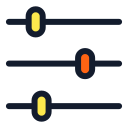
Step 5: Adjust parameters (if needed)
The AI Art Generator is set with default parameters that work well for most cases. However, if you find your generated QR code challenging to read, you can adjust the ‘Controlnet Conditioning Scale’ and ‘Strength’ parameters. This will help you strike a balance between aesthetic appeal and readability.

Step 6: Generate Your QR Code by Clicking ‘Run’
Once you’re satisfied with your inputs, simply click ‘Run’. The AI will then start creating your custom QR code, blended with your chosen image. In a short while, you’ll have a visually stunning and personalized QR code ready for use!
And there you have it – a step-by-step guide to creating unique, personalized QR codes with AI. Happy experimenting, and remember – with creativity, the possibilities are endless!


